
Vy
Software Engineer in San Francisco

Software Engineer in San Francisco
For a while now, I’ve been thinking about switching text editors (doesn’t this sound like an info-mercial about switching health insurance or upgrading to a Ferrari? Don’t worry, it’s not).
Atom is an open-source text editor created by GitHub. Not only does it really facilitate the open-source community, it also allows fellow engineers to truly personalize the tools they use to make them more efficient. Engineers from around the world can create their own packages (like a linter or CSS hexadecimal color finder) and contribute to the Atom package library so others can use it as well.
I was content with Sublime Text, but I felt like it was time to find something I loved. I was Atom-curious for quite a while, and at first it didn’t do much for me. But then when I realized how customizable it was, it was heaps more exciting!
Here’s how excited I was: I’m going to take a completely stereotypically feminine approach to this…
var downloadAtomEditor = like buying that perfect dress;

var customizeWithAtomPackages = like shopping for accessories to accompany that dress to create the perfect outfit… Except all the accessories are FREE!;
Imagine buying the perfect dress but then going around for all the matching accessories and not paying a cent for any of them. That’s why I’m hooked to Atom at the moment :)
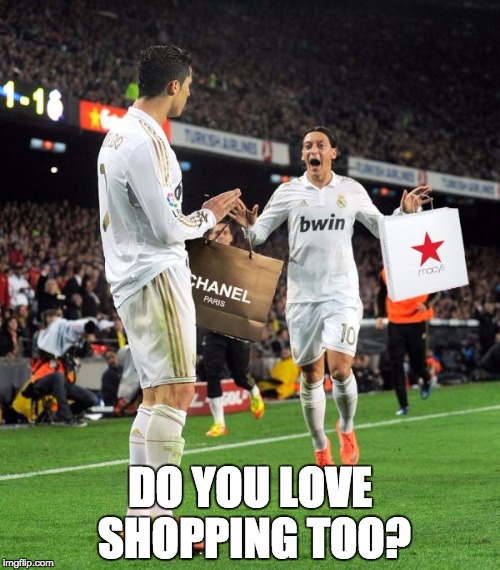
There are a bunch of packages I installed, but I’ll highlight two:
cmd+ishift+ctrl+mOne funky thing that happened with markdown-preview though (and I wish I had found a blog on it before having to hunt it down!) because I’d already downloaded the Emmet package, the markdown-preview command (shift+strl+m) conflicted with Emmet’s command also. So be weary of that. You can go into the keymaps file and customize your keyboard commands for Atom.
If I’ve convinced you to switch to Atom, and I hope I have, here’s how to get started!
Get Started with Atom!